Navigating the Portal
At a very high level, let’s go over the basic structure of the portal so you can navigate it successfully. Landing on the portal, you’ll find a menu along the top with different tabs to choose from:
Home, Explore, Organizations, About, News, and Help.

Let’s go through each one so you understand how to navigate the site in a way that best suits your needs.
Home
The NF Data Portal homepage displays different highlights from across the site, including new studies, a rotating data contributor spotlight, and current grant opportunities.
Explore
The Explore tab isn’t a page on its own, but a menu of subtabs/pages to choose from:
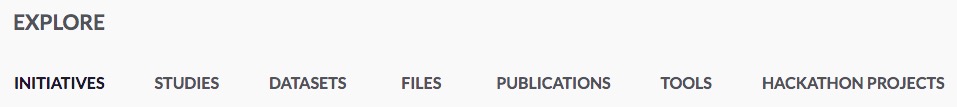
These items correspond to the different ways in which you can filter and view data. For example, the Initiatives page lists all initiatives, so you can find and select one of interest to visit that program’s specific page, which will list all of its associated projects and studies. Alternatively, the Studies page lists all studies.
All of these pages operate in the same way—access any one to view data based on that category.
Each of these pages have helpful filtering tools in order to narrow down your search and find precisely the data you’re looking for. Find more information on the Explore tab and detailed instructions for using the filtering tools here.
Organizations
The Organizations tab is also a menu of subtabs/pages to choose from, all of which represent the various organizations that fund studies found on the portal. Browse through the different organizations and their associated details and data.
About
The About page lists helpful information on the portal, NF, and more, and that information is expanded on here in this docs site.
News
The News tab opens a new browser tab that highlights what’s going on in the world of the NF Data Portal. Learn about the latest software releases, new grant opportunities, upcoming hackathons, and more.
Help
Finally, there’s the Help tab, which simply brings you to this docs site! And now we’ve come full circle.
